Aides in tracking down , identify View issues. Separate installation of View. Events logging requires connectivity to a database.
Configure an Event Database
On the SQL server, ensure that the SQL database has TCP/IP protocol and Shared Memory enabled.
Create a Database for the View Events Database.
Create a user for the View Events database.
Reference : Add a Database and Database User for View Events
Add a user for this database that has permission to create tables, views, and, in the case of Oracle, triggers and sequences, as well as permission to read from and write to these object
Map the new user as the db_owner of the new Events database.
On the View Administrator, connect to the new View database.
View Events Database collects events from multiple View installations.
Table prefix identifies the specific View installation it relates to. This needs to be unique for each View installation.
Ensure that SQL server is using port 1433.
A successful connection to View.
Specify how much events to store.
View Event Database Entries
In, View Administrator, Events tab of the pool.




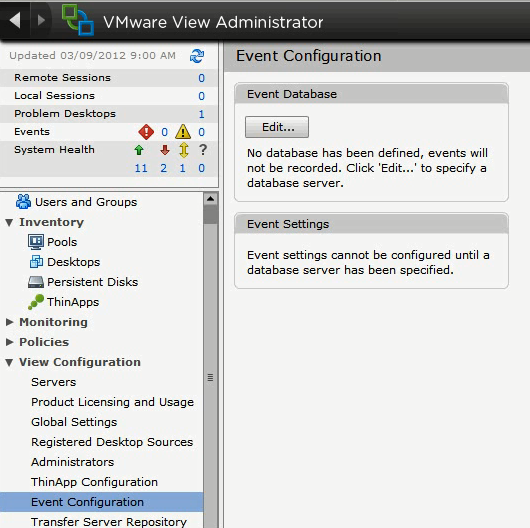




No comments:
Post a Comment